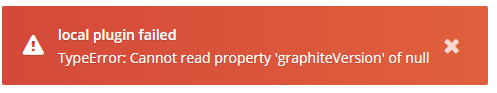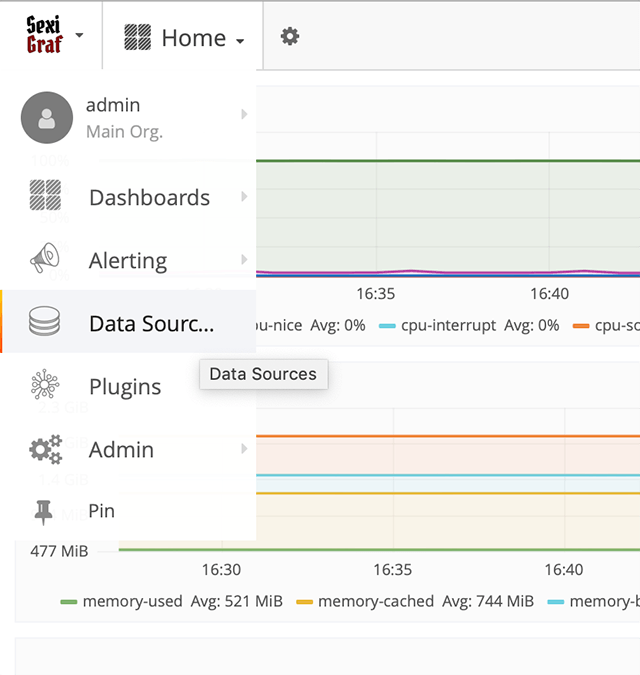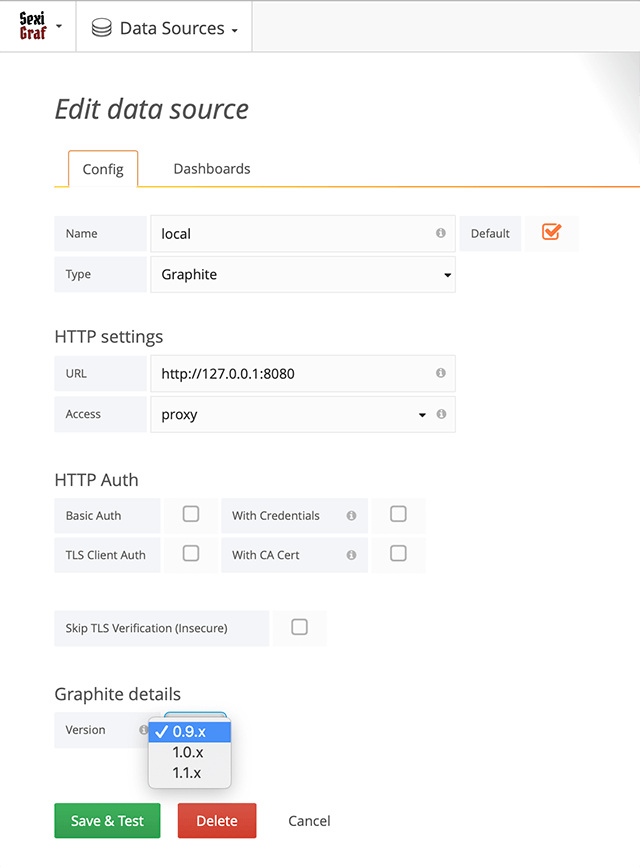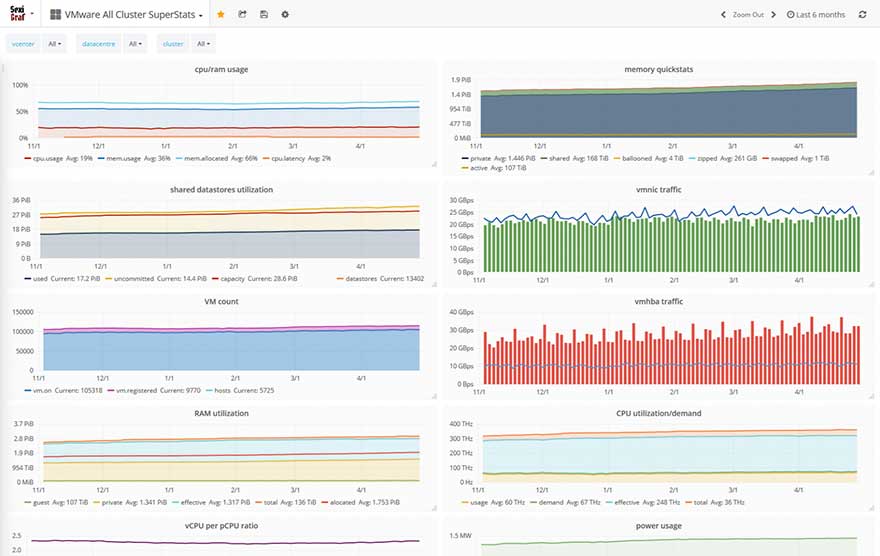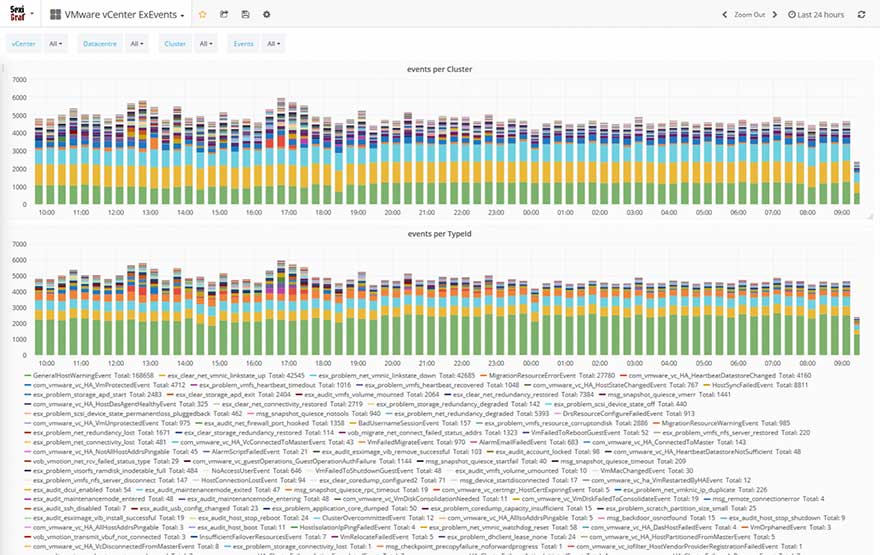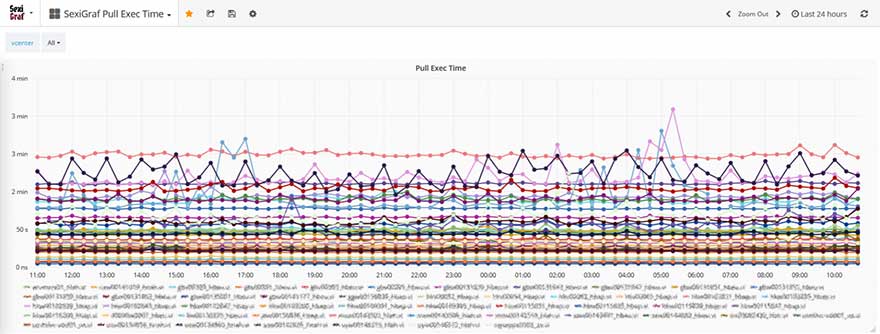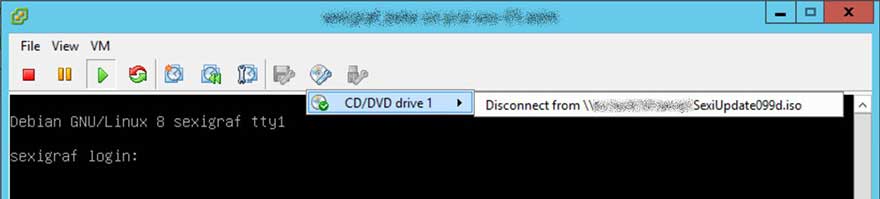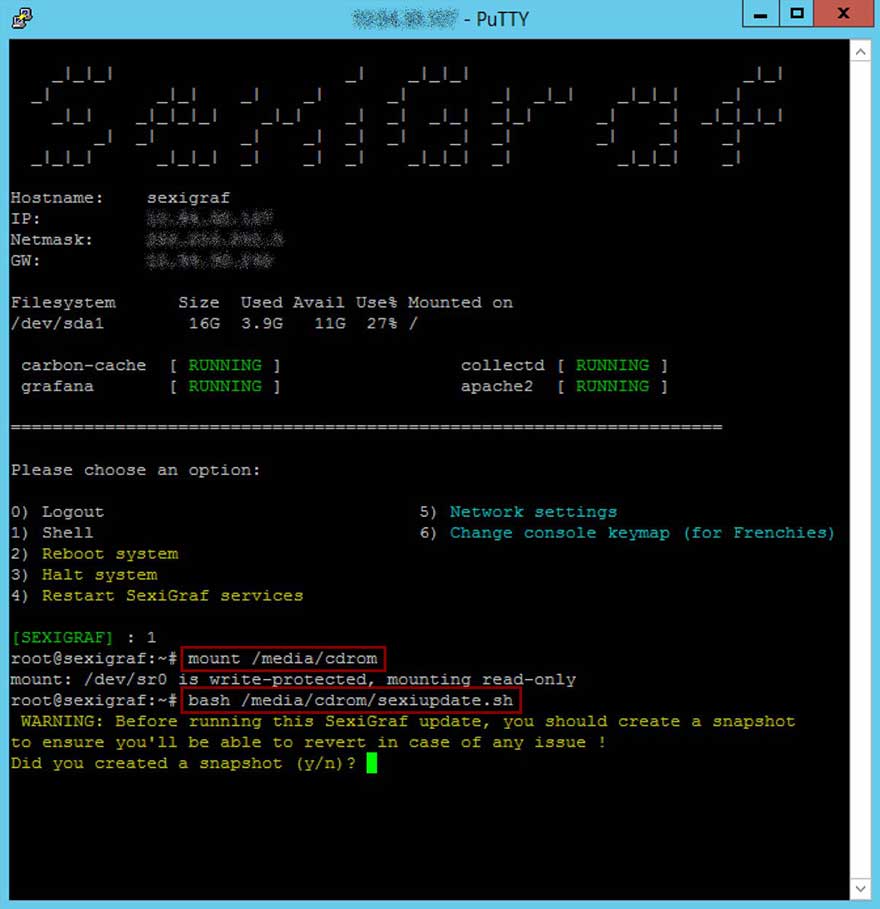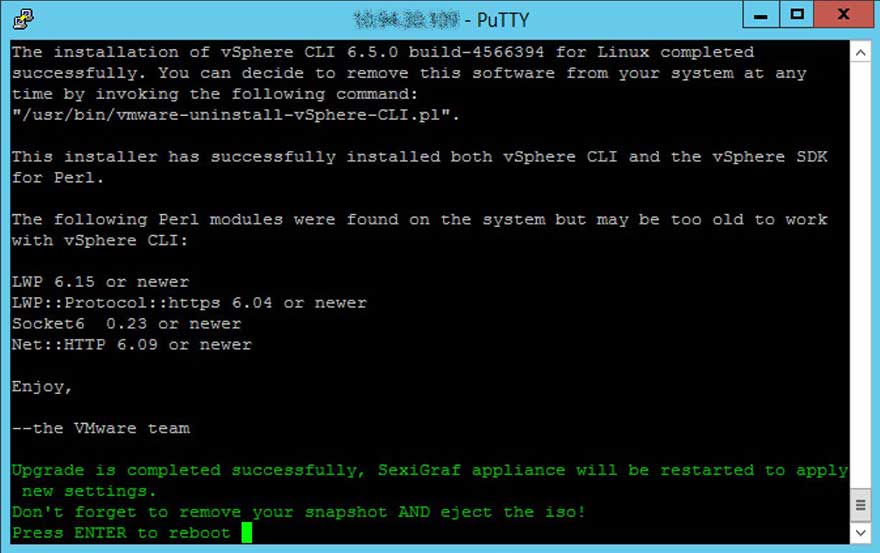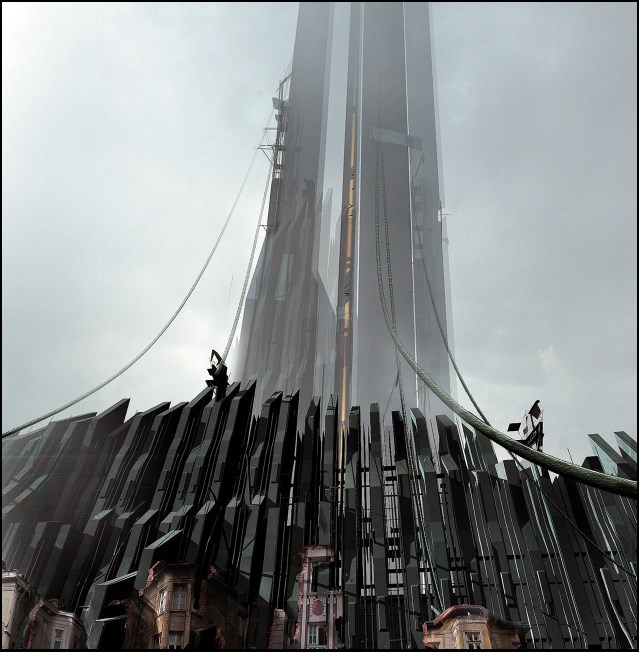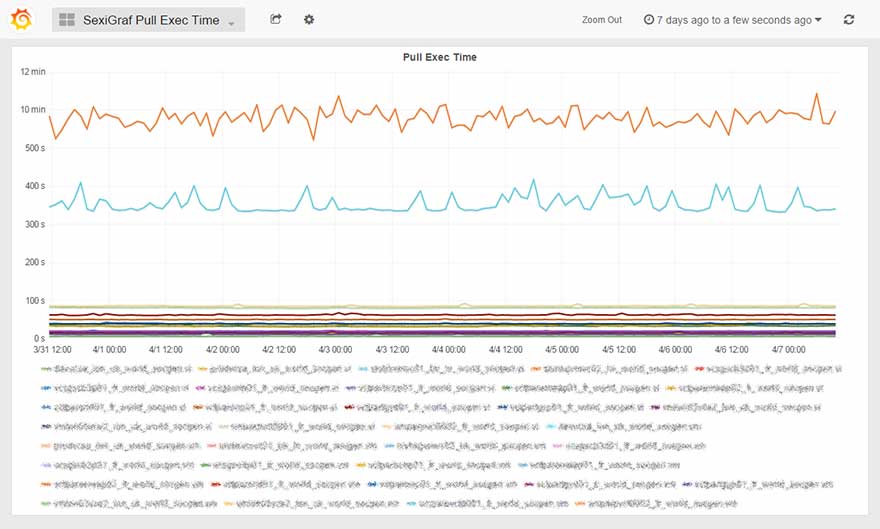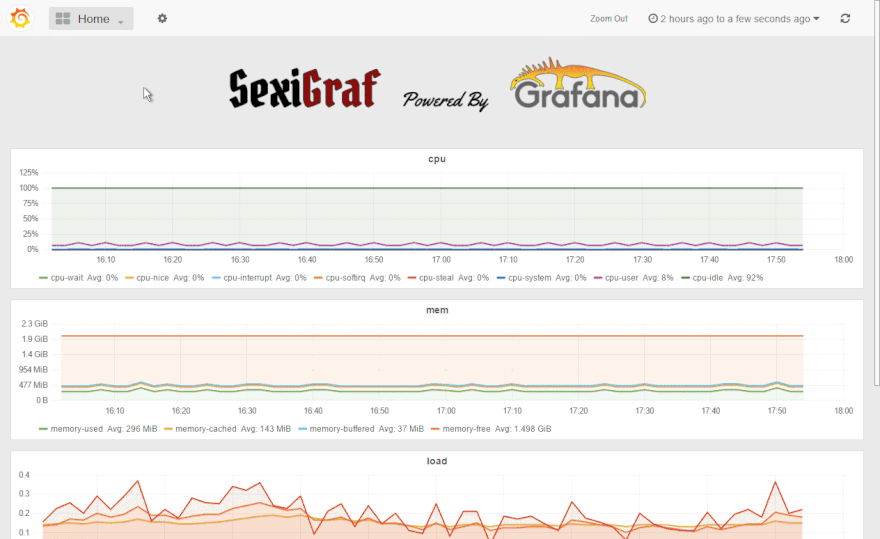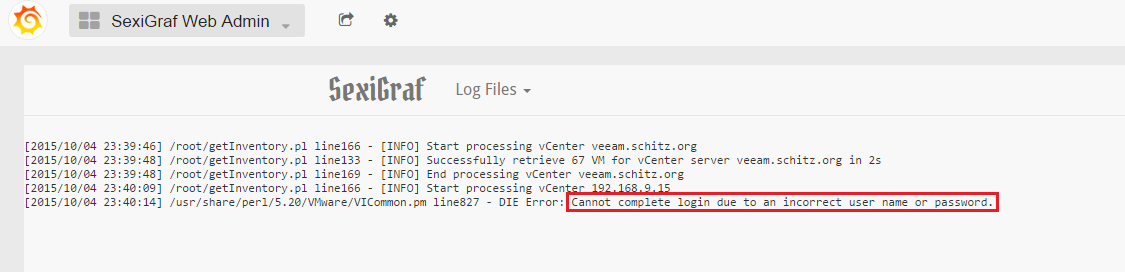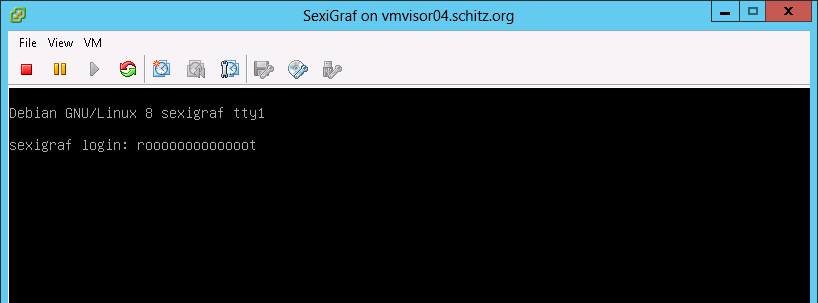PoliGraf 0.99g "Ravenholm" is out!
![]()
Today we are proud to announce the release of the seventh PoliGraf version: 0.99g codename “Ravenholm”
In this new version, we’ve added the “official” support for the new vSphere and vSAN 7.0 U1 APIs.
Since VMware announced the depreciation of Perl SDK, we’ve included Powershell and PowerCLI core in the PoliGraf appliance and started to work on code-switching from Perl.
vSphere Automation SDK for Perl and vSphere Automation SDK for .NET have been deprecated on August 25, 2020. VMware will stop supporting these SDKs after one year of this announcement.
New features
Enhancements and fixes
As stated in the previous release notes, PoliGraf now only comes in new ova appliance, no more patches (unless extreme emergency).
To migrate, you have to use the Export/Import feature to pull out your data from your previous PoliGraf appliance and push it to a new one.
If you are new to PoliGraf, the latest appliance is already available on the Quickstart page.

Cannot read property ‘graphiteVersion’ of null
![]()
After upgrading to 0.99f version, you get this error on any dashboard:
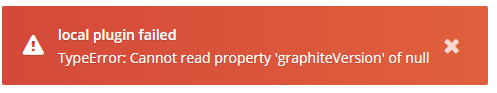
Starting from Grafana 4.5, the version of the graphite datasource is mandatory and that’s why we update a record in the sqlite database during the upgrade process. For a small population of users, this record is not updated for an unknown reason.
To correct that issue, you simply need to force the “0.9” version in the graphite datasource:
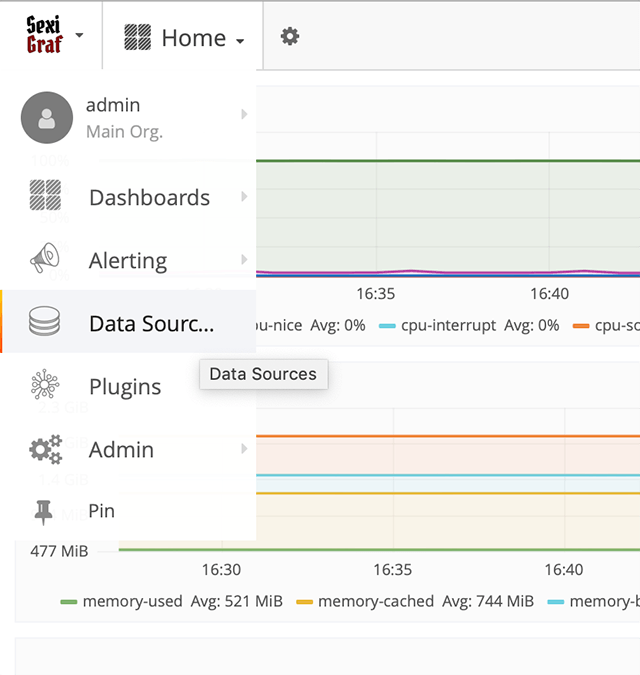
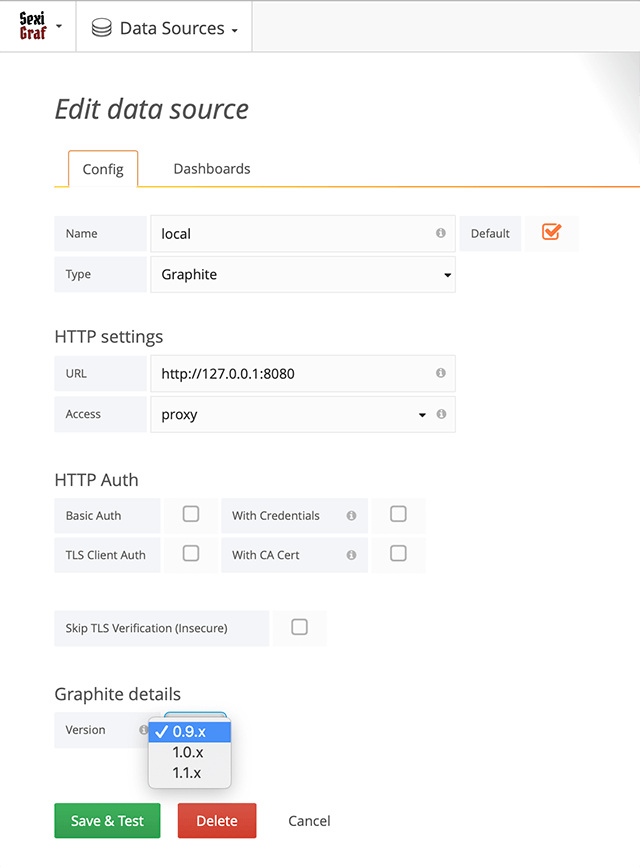
You are now using version 0.99f "Traptown"!
![]()
Today we are proud to announce the release of the sixth PoliGraf update: 0.99f codename “Traptown”
Edit 29 may 2019: For the few of you that would encounter this issue after upgrading, please refer to this post for a fix:
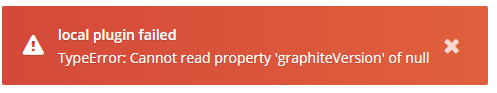
In this new version, we’ve added the support of the new vSAN 6.7U1 API (included in the 0.99e1 emergency patch).
New features
Enhancements and fixes
To upgrade your existing appliance get the 0.99f SexiGraf Update Package and use it in the Package Updater (you won’t lost any data of course). The update process is the same since 0.99a so you can watch the 0.99a upgrade recorded demo if you need help.
This update will *ONLY* apply if you’re running 0.99e “White Forest” version.
Please reload your browser AFTER the update has finished.
If you are new to PoliGraf, the latest appliance is already available on the Quickstart page.
This the last PoliGraf update package. Starting from now, we’ll only publish new ova packages and you’ll have to use the data export/import feature to migrate your data and settings. We understand that this may be inconvenient but it’ll allow us to deliver a more up to date product more often.

How Simple Became Complicated
![]()
Few months ago, we had the amazing opportunity to deploy PoliGraf in a *BIG* company. Think petabytes scale.
In the past, we have already been challenged to make our tool scalable, but not that much:
- 50+ vCenter
- 6000+ ESX
- 115000+ VM
- 18000+ datastores
- 1000+ clusters
- 200ms+ network latency for half vCenter
After many hours of hard work, almost total rewrite of our code and a massive use of hash tables, we are proud to show you a sneak peek of the next PoliGraf version (0.99f) connected to 53 vCenters:
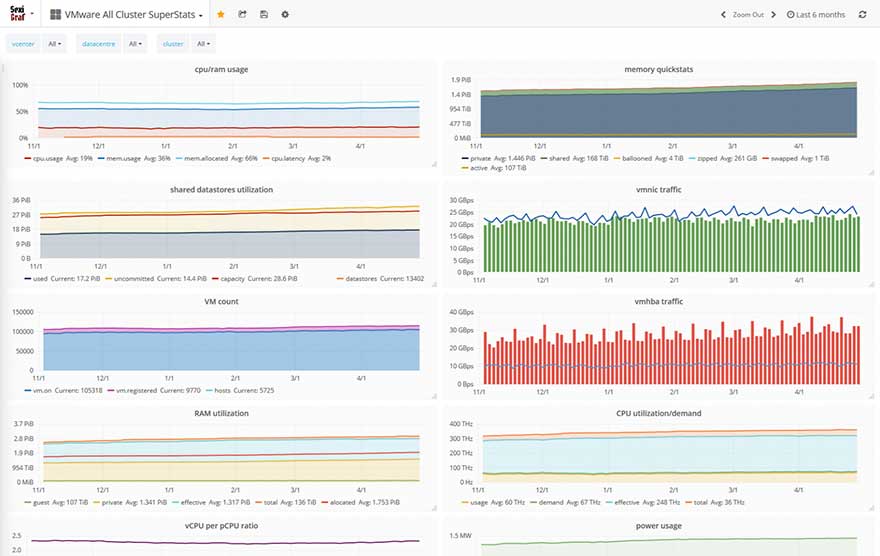
And since the customer hasn’t figured out how to handle syslog for it’s 6000+ ESX yet, we added a “bad” events dashboard (warnings and errors) grouped by clusters:
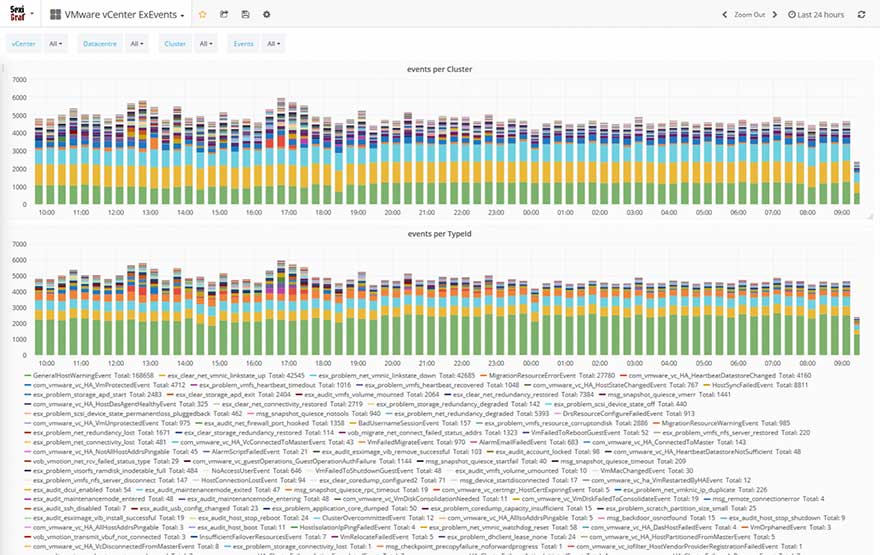

With a single VM (16 vCPU and 24GB vRAM), the polling is only taking 3 minutes (maximum) to complete:
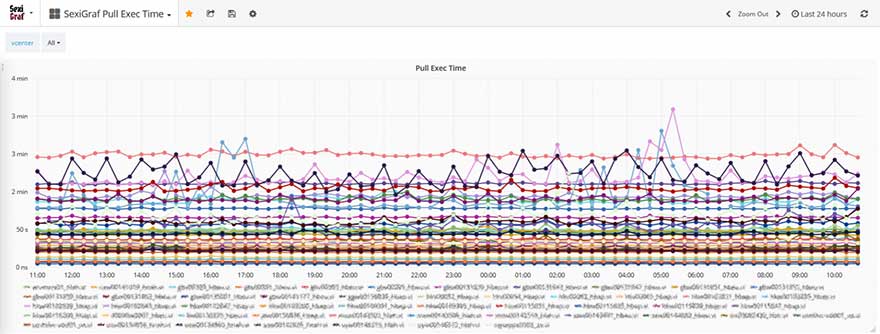
Stay tuned 😉
vSAN dashboards empty after vSphere 6.7U1 update
![]()
Due to some unexpected changes in the vSAN 6.7U1 APIs, your PoliGraf appliance won’t be able to fetch vSAN metrics after updating your vCenter in 6.7.0 build 10244857 (aka U1). You’ll also get this error in the log:
DIE Can’t call method “apiType” on an undefined value at /root/VsanPullStatistics.pl line 136.
Today we’re releasing a quick fix (0.99e1) on top of the 0.99e version, meaning you CAN’T apply this fix on previous version. This fix will be integrated in the future patches and releases.
Download v0.99e1 “White Forest” patch
SHA1 sum is: 9b422763d967d64402ae3971a9e00c31a0dec04b poligraf-0.99e1.sup
You are now using version 0.99e "White Forest"!
![]()
Today we are proud to announce the release of the fifth PoliGraf update: 0.99e codename “White Forest”
In this new version, we’ve added the support of the new vSphere 6.7 & vSAN 6.7 APIs.
New features
Enhancements and fixes
To upgrade your existing appliance go get the SexiGraf Update Package on GitHub and use it in the Package Updater (you won’t lost any data of course). The update process is the same since 0.99a so you can watch the 0.99a upgrade recorded demo if you need help.
This update will *ONLY* apply if you’re running 0.99d “Nova Prospekt” version.
If you are new to PoliGraf, the latest appliance is already available on the Quickstart page.

Welcome to Nova Prospekt
![]()
Today we are very proud to announce the release of the fourth PoliGraf update: 0.99d codename “Nova Prospekt”
In this new version, we’ve added the support of the new vSphere 6.5 & vSAN 6.6 APIs. We also embed the very up to date Grafana 4.3 and all the Debian 8.8 packages upgrades for security concerns.
New features
Enhancements and fixes
Because of its size and unlike the previous ones, the 0.99d update is distributed as an iso file that you’ll need to mount into your existing PoliGraf VM to launch the embedded update script. But don’t worry, we made it easy as always:
First, download the update iso file:
Download ISO Update – v0.99d “Nova Prospekt”
SHA1 sum is: 0cd824b52be3a41b368a80adf74a69a66612002d SexiUpdate099d.iso
Before any modification, it is strongly advised to make a snapshot of your VM in case of an outage during the update process. You’ll be asked for it at the beginning of the update process.
Now, just mount the SexiUpdate099d.iso update file the way you like the most, from a your local disk or a datastore:
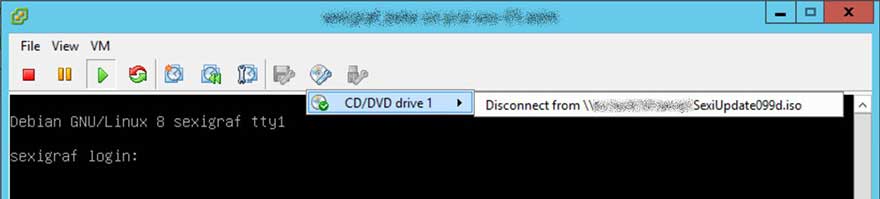
Then mount the “cdrom” inside the guest and launch the update script:
mount /media/cdrom
bash /media/cdrom/sexiupdate.sh
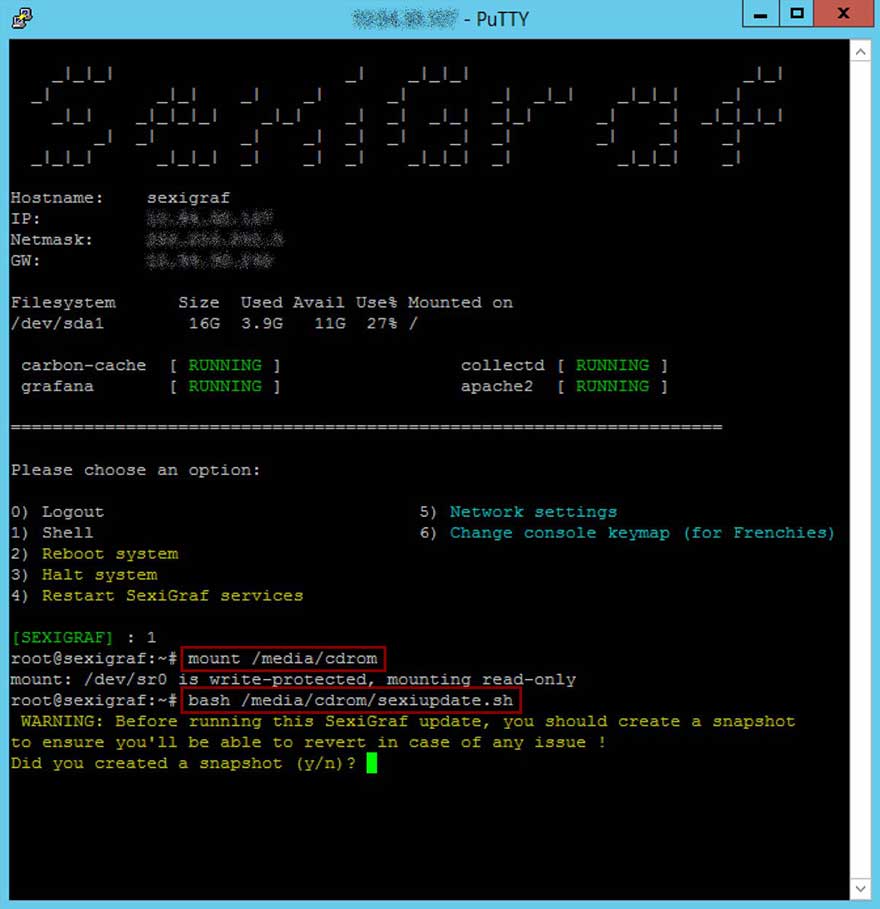
The update process usually takes between 5 and 10min depending on the VM “hardware” resources. Once finished, press ENTER to reboot and enjoy your new PoliGraf!
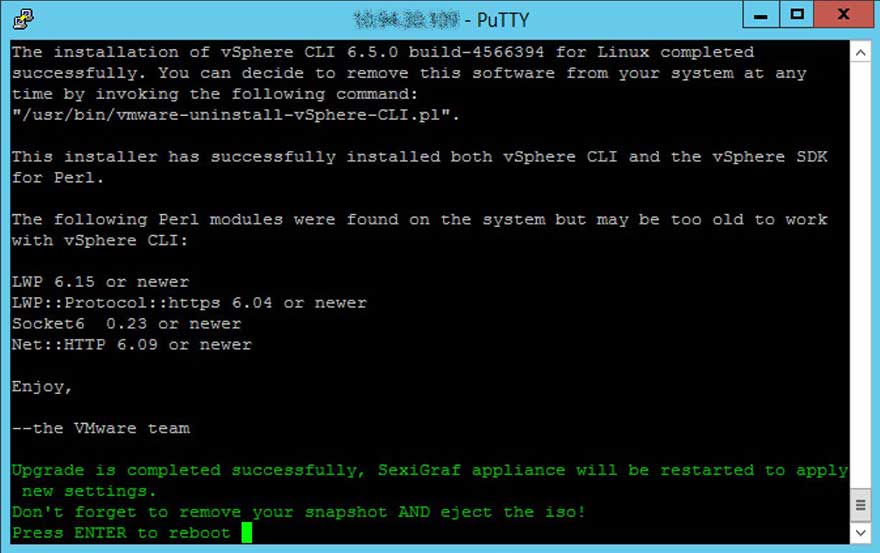
If you are new to PoliGraf, the latest appliance is already available on the Quickstart page.

* For those who can’t wait the next Offline Inventory refresh (every 6h) to experience the new features, please use the manual override to force the refresh.
You are now using version 0.99c "Citadel"!
![]()
Today we are proud to announce the release of the third PoliGraf update: 0.99c codename “Citadel”
In this new version, we’ve added the support of the new VSAN 6.2 API but also FreeNAS and Windows!
New features
Enhancements and fixes
To upgrade your existing appliance go get the SexiGraf Update Package on GitHub and use it in the Package Updater (you won’t lost any data of course). The update process is the same since 0.99a so you can watch the 0.99a upgrade recorded demo if you need help.
If you are new to PoliGraf, the latest appliance is already available on the Quickstart page.
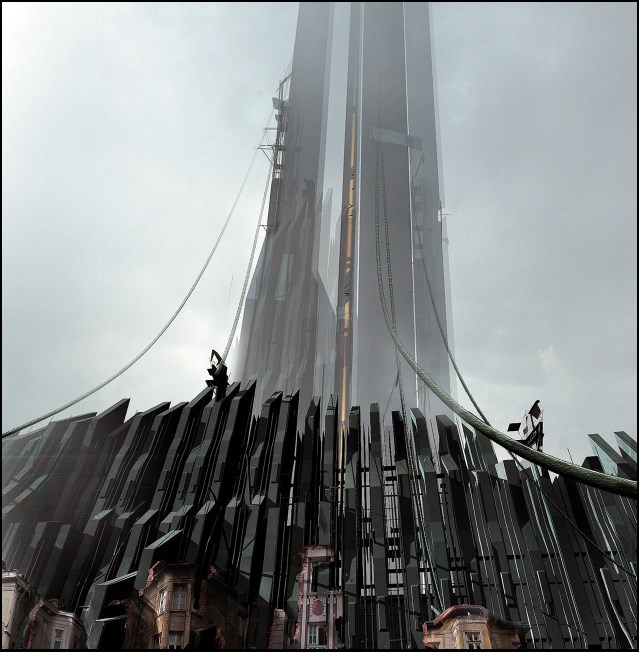
Big Scale Ability
![]()
You may wonder how big you can go with PoliGraf? It turns out you already got the answer in your question: BIG
Check out how many ESXi and VM you can monitor with a single PoliGraf appliance:

Yes, this is 968 ESX, 12405 VMs, 155 TB of RAM and 1.7 PB of storage over 18 vCenters. We only pushed up the appliance to 8 vCPU and 16GB of vRAM to support the load.
We even support high latency networks since one of the vCenters pulling, in this case, takes around 10 minutes to complete where the polling is every 5 minutes:
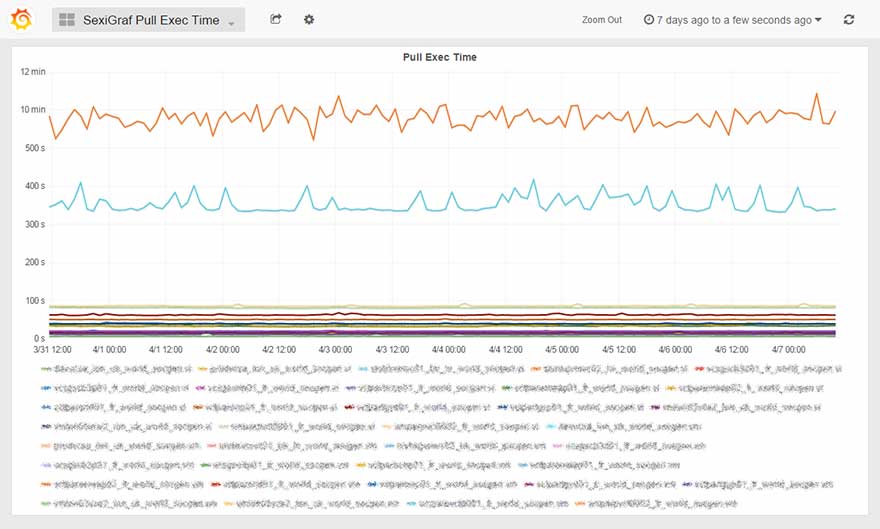
You are now using version 0.99b1 "Xen"!
![]()
Today we are proud to announce the release of the second PoliGraf update: 0.99b1 codename “Xen”
Edit 10 feb 2016: For those of you who downloaded the previous version 0.99b, please apply the 0.99b1 patched version. You can check your current version in the Package Updater admin module.
New features
Enhancements and fixes
To upgrade your existing appliance go get the SexiGraf Update Package on GitHub and use it in the Package Updater (you won’t lost any data of course). The update process is the same since 0.99a so you can watch the 0.99a upgrade recorded demo if you need help.
If you are new to PoliGraf, the latest appliance is already available on the Quickstart page.

You are now using version 0.99a "City 17"!
![]()
Today we are proud to announce the release of the first PoliGraf update: 0.99a codename “City 17“
New features
Enhancements and fixes
To upgrade your existing appliance go get the SexiGraf Update Package on GitHub and use it in the Package Updater (you won’t lost any data of course). If you are new to PoliGraf, the latest appliance is already available on the Quickstart page.
For this first update, we recorded a demo of the upgrade to guide you in the process:
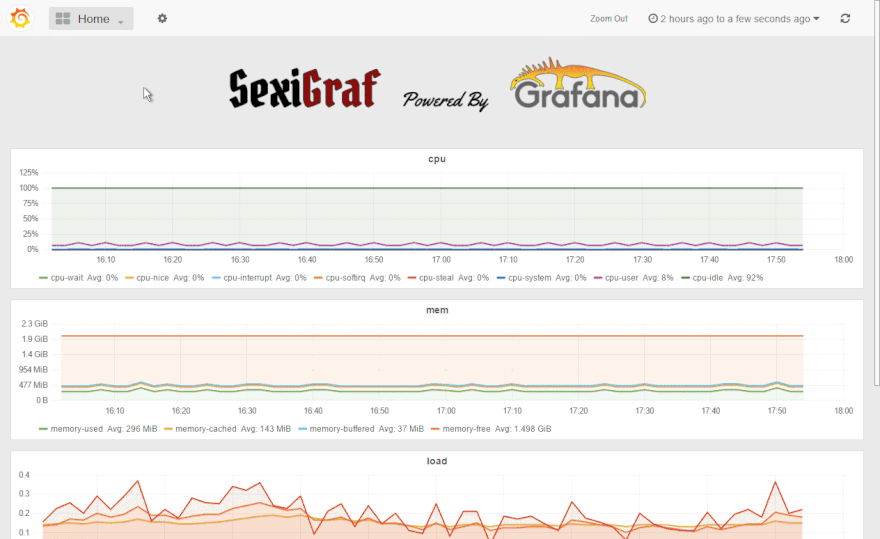
Cannot complete login
![]()
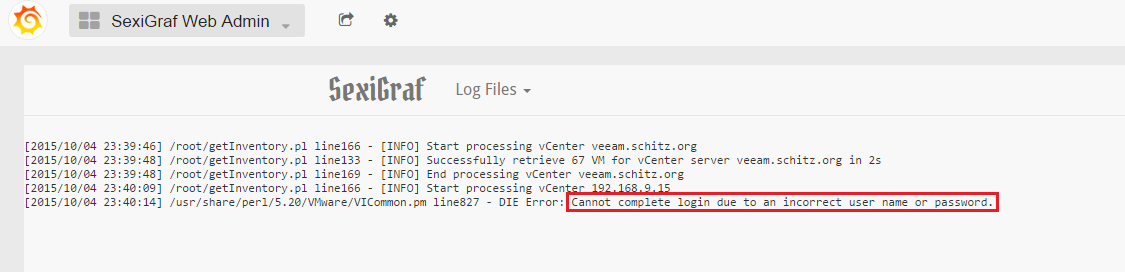
If you suffer from a PEBCAK disease, you might encounter a “Cannot complete login due to an incorrect user name or password” error. In that case, please remove you ski gloves and try again 🙂
The roooooooot situation
![]()
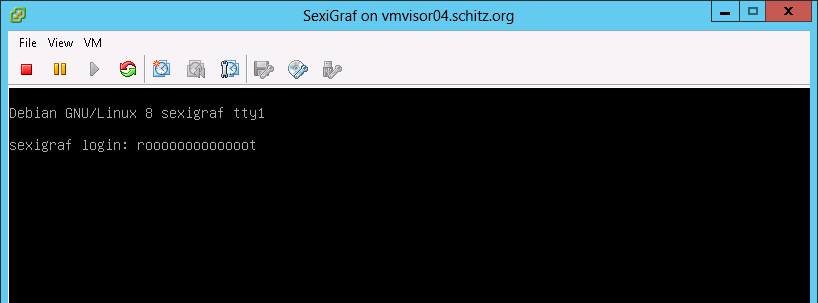
If you got this behavior, it’s because you’re in a RDP or ICA session trying to enter your root credentials. The only way to work around is the famous VMware KB Repeated characters when typing in remote console:
keyboard.typematicMinDelay = "2000000"